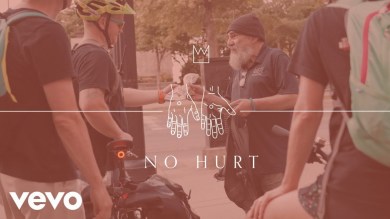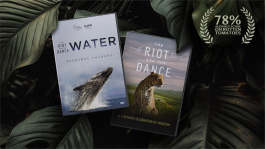Trending News|April 12, 2016 08:09 EDT
Windows 10 Insider News Update, Features: Preview Build 14316 Backfires; Shows New Cortana, Edge Browser Support and Action Center
In line with Windows 10 Update Preview Build 14316, it reportedly caused some problems, according to its users.
Windows 10 Preview Build 14316 has caused problems to its users, according to Windows Report. They wrote on the community forums that the last three updates on the Windows 10 Insider program had all failed with similar messages like "Windows 10 Insider Preview 14316 - Error 0x80070005."
An adverse case in point attached to the Insider error is the continuous reboot loop. User JAD11 wrote on a Microsoft forum that after he had installed Windows 10 Insider Preview 14316, the applications went working at first, but the system began to restart by itself after 10 to 20 minutes from booting up. The user also pointed out that the system rebooted even when he was not logged in.
As per Microsoft support engineer Pawan Dhondiyal's response, two things can be done to resolve the issue. The first one is to try booting the system in Safe Mode and check the status of the issue. The other method is to execute a Startup Repair on the system, which is viewed as an alternate way to boot the device and run recovery tools in the Operating System
Announced on Apr. 6, Windows 10 Insider Preview Build 14316 provides several updates and fixes for the PC's Operating System, according to Tech Times. As per the publication, Build 14316 features an improved Cortana, which allows cross-device support; Edge browser support, which allows new plug-ins; and the enhanced Action Center, which allows users customize application notifications.
As per the publication, users who have experience the issue cannot resolve it successfully. Running the Windows Update Reset Script, which is set to fix several Windows update issues, has been recommended; however, it does not promise that it will successfully work.
For the time being, it is assumed that Windows' developers are working on the issue and update Windows 10 users should they figure out the fix for the problem.