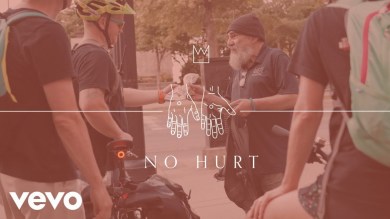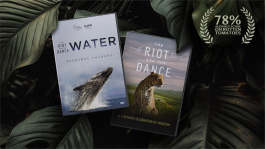Trending News|July 29, 2015 09:33 EDT
WhatsApp News: Update Introduces New Features like Custom Notification, Low Data Usage for Voice Calling
WhatsApp has added several new features for Android, bringing in the entire latest updates and bug fixes for previous versions to v2.12.194. Users can see the new custom notifications by opening the details page of any contact or group and they can facilitate custom notifications by adding a check mark.
IB Times reports that several options are listed below message notifications settings, for instance the ability to change the notification tone when a new message arrives. This feature allows the users know which precise contact has sent the message even before accessing their handset.
Moreover, the new custom notifications settings also enable users to change the duration of vibration. According to Android Police, it even allows users to enable or disable popup notification and select their favored color of light for notification.
Similarly, the call notification settings enable the users to set their preferred ringtones and also alter the duration of vibration for calls. In addition, the users can also find the new Mute optoon on the details page. The Mute option will allow users to mute a chat for 8 hours, one week or even a year.
"Mark As Unread" is yet another new feature that has arrived with the latest update. When users tap longer on a conversation, they will find a new Mark as Unread option listed together with archive chat, delete chat and other options. Phone Arena said that even when the message is marked as unread; it will show as read to the other person in a chat.
Much to the delight of WhatsApp users, the new update brings Low Data usage option which can be enabled by adding a tick mark. It will be useful in lessening the data usage during a WhatsApp voice call.
In addition, the new WhatsApp update also restores the Google Drive support option that was inaccessible for some time. However, as there is no option to perform the backup manually, the app automatically tries a backup at 4 a.m., it will demonstrate a notification that the backup was unsuccessful.
Subsequently, it will prompt the user to grant access to the Google Drive folders. When this is done, the app will routinely start performing backup for all the data like conversations and photos, but not videos on the Google Drive.
It will take a few more days for the new updates to arrive on Google Play Store services. All the features mentioned above will be available.