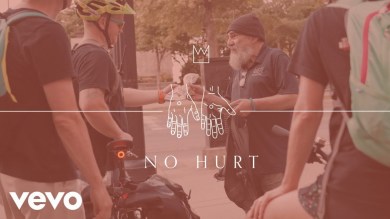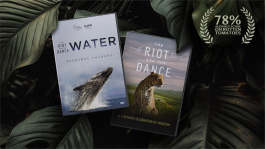In the news|September 18, 2015 08:55 EDT
iOS 9 News: Apple’s Release of Un-Uploadable iOS 9 Angers Users
Apple encountered unending problems with its iOS 8 starting with the buggy launch, multiple updates to fix the bugs and ending with unsolved issues throughout.
iOS 9 had been Apple's hope of a game changer, and initially it held promise. iOS 8's defects were attributed mainly to the release of too many new features which cost the system its stability and performance.
iOS 9 aimed to remedy this issue, focusing on refinement, speed and battery efficiency, so users were excited when its official release finally arrived yesterday after almost 100 days in beta testing.
Trouble reared its ugly head again, however, when millions of users failed to upload the OS. Furious outbursts flooded social media.
Apple has made no comment, so it was initially assumed that the cause of the problem was overloaded servers attempting to cope with the update onslaught.
Then it was discovered that the OS could be successfully updated via iTunes.
Once this initial hiccup was dealt with, however, iOS 9 is proving to be a hit. Highlights include improved battery life, low power mode (a long-awaited feature), and a smaller installation size.
Additions include 'Proactive', 'News', and 'QuickType' (iPads only).
Siri has become even smarter, multitasking has been improved (latest iPads only), as has Notes, and Apple Maps has been upgraded.
While focusing on the new, iOS 9 addressed a major bug that crippled iOS 8 by totally removing WiFried networking protocols and using the previous generation instruction set, thus eliminating the bug that drove users the most crazy.
Another way iOS 9 quietly rectified iOS 8's problems was by restoring full Home Sharing functionality including audio streaming.
For the first time, an OS will be compatible with every device that was available for the previous generation OS, a real bonus for users.
All devices eligible for the upgrade will be prompted to do so eventually, but to manually check for it, users need to go to: Settings>General>Software Update.
iOS 9 is smaller than its preceding iOS releases, however, space is still required to download it, as well as a minimum of 50% battery capacity to install it.
As Apple's download servers will definitely be working at maximum capacity for the next 24 hours, users have been advised to wait for a while before attempting the upgrade.