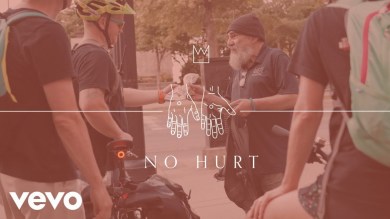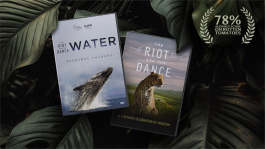In the news|December 22, 2015 09:37 EST
'Fallout 4' Patch Update Breaks Mods Support, Solution With Nexus Mod Manager
Bethesda Game Studios has recently rolled out patch 1.2 officially. The bad news about it is that it comes with a new launcher that disables mod support.
The good news is: According to Tech Times, user Gameaholic gave gamers something to chill about by posting a solution on the forum thread. But before anything else, you need to have Nexus Mod Manager first.
Here are the steps to fix the problem according to the forum thread:
1. Open the Nexus Mod Manager, initially enabling the mods.
2. Launch "Fallout 4," but don't hit that Play button just yet!
3. Re-enable the mods via the Nexus Mod Manager, which were disabled when the game was launched.
4. Hit the Play button.
5. Fasten your seat belts, play the game and watch as Bethesda loses the fight.
There are speculations that Bethesda intentionally took out mod support as a strategy so they can be able to provide an official mod workshop. Some say that since the patch is new, chances are that it's just a bug. Bethesda normally supports mods and the modding community.
"Fallout 4" Script Extender was also updated to be compatible with patch 1.2 although the tool still relies on Nexus Mod Manager for it to work. Also, numpad keys can now be used for remapping, while Remapping Activate now works on Quick Container according to Tech Times.
There may seem to be a lot of bug fixes yet to be done as of the moment but what we have right now is good enough for all gamers to enjoy "Fallout 4."