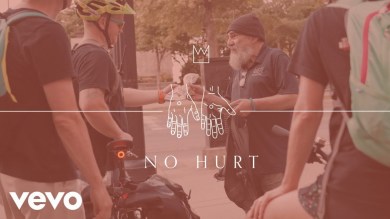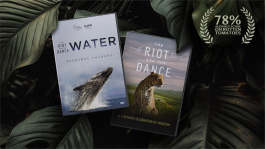Trending News|October 26, 2016 11:23 EDT
'Civilization 6' Review, News Update: Game Issues Addressed; Here Are The Details
Firaxis Games has addressed the issues on its turn-based 4X game "Civilization 6."
According to PC Games, players have to execute certain steps to fix game issues. First, players have to ensure that the system meets the minimum requirements to run the game, along with the truth that the game does not support 32-bit operating systems.
The second step is to ascertain that the game has been properly installed on the player's device. This can be done by right-clicking the game in the player's Steam library and selecting "Properties." Then, the player clicks on "Local Files" tab, and then "Verify integrity of game cache."
The last step involves upgrading the graphic card drivers. According to the publication, players can obtain the latest Nvidia drivers on Nividia's official webpage, and the latest AMD drivers on AMD's webpage.
In terms of hang and crash on the loading screen, "Civilization 6" players can now fix the issue simply. According to Reddit user Teamster, players can resolve the issue by opening Windows Defender and select Settings. Then, they scroll down to Exclusions and select Add an Exclusion. After that, they have to select the folders they want to be excluded.
As per reports, another way to fix the hang is through Windows Firewall. Players can use Cortana to look for Windows Firewall and click "Allow an app through Windows Firewall." Then, they scroll down the list until they see "Civilization 6." For persistent issues, players may disable Windows Defender; however, it should be done as the last resort.
Developed by Firaxis Games, "Civilization 6" was initially released for Linux, Microsoft Windows, and Macintosh on Oct. 21.