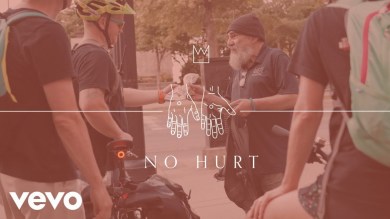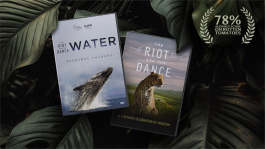Trending News|September 17, 2014 08:26 EDT
Asus Chromebox Review, Price, Specs: Low Cost Option Over Home & Office Desktops
Asus' new Chromebox has received good reviews for its compact feature and affordability, making it a great alternative to home and office desktops.
Upon its release, the product has instantly shot up to become the best-selling Chromebox to date.
For the price of $179, Asus' first desktop that runs on Chrome OS comes with a 4th generation Intel Celeron processor, and a full-sized high-quality wireless keyboard and mouse.
Physically, the Asus Chromebox measures 4.9 x 4.9 x 1.67 inches which is considered to be one of the more compact Chromebox options out there.
Asus Chromebox is light weight and comes with integrated virus and malware protection software. The said product also allows users to choose their preferred screen size while connecting to multiple displays at the same time. It also provides automatic updates and access to different websites and applications.
Asus Chromebox features two USB 3.0 ports on the front of the box; a MMC/SD slot and a keyboard lock on the side; and power, Ethernet, HDMI, DisplayPort, a headphone/mic jack, and two more USB 3.0 slots on the rear. It also includes Bluetooth 4.0 and Dual-band 802.11 a/b/g/n.
The key feature of Asus Chromebox is its storage that allows 16 GB of internal flash and 100GB of Google's Google Drive cloud storage for two years.
In the tests run by PC Mag, Asus Chromebox appeared to be easy to use. The system boots up and starts up in seconds, allowing users to easily get to their home page. It also auto-saves all the work done in Chrome to the cloud. The product also allows for smooth viewing of 1080p videos online.
Asus Chromebox also allows for short setup time, since after logging in, Google account settings and bookmarks automatically propagate to the Chromebox.
Asus Chromebox is recommended for individuals on very tight budget who want to experience the Internet's vast resources on a large screen, instead of a phablet or handheld.